
Avoid Mistakes: How to Build a Gaming PC: Step-by-Step Guide (2024)
Introduction:
Building your own gaming PC can be a rewarding and cost-effective way to achieve high performance tailored to your specific needs. This comprehensive guide will walk you through the process, from selecting components to the final assembly and optimization.
Choosing Your Components: for Build a Gaming Pc
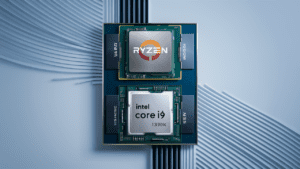
CPU (Central Processing Unit):
Latest Models:
AMD Ryzen 9 7950X (Buy Now)
Intel Core i9-13900K (Buy Now)
Factors to Consider: Core count, clock speed, compatibility with the motherboard.
GPU (Graphics Processing Unit):

Top Picks: for build a gaming pc
NVIDIA GeForce RTX 4090: (BuyNow)
AMD Radeon RX 7900 XT: (Buy Now)
Key Features: VRAM size, ray tracing capabilities, cooling solutions.
Motherboard: For Build a Gaming pc

Compatibility: Ensure it supports your chosen CPU and RAM.
Features:
Look for PCIe 4.0 slots Buy Now
USB-C ports, and Wi-Fi support Buy Now
RAM (Random Access Memory):

Recommended Specs: At least 16GB DDR4 or DDR5 for gaming.
Brands to Consider: Corsair, G.Skill, Kingston.
Storage: for Build a Gaming PC
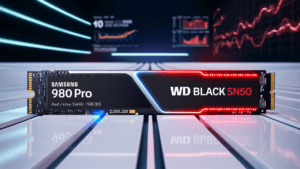
SSD vs. HDD: SSDs offer faster load times; NVMe SSDs are the fastest.
Top Options: Samsung 980 Pro, WD Black SN850.
Power Supply Unit (PSU):
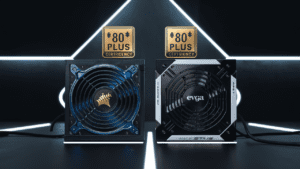
Wattage and Efficiency: Aim for at least 650W and 80 Plus Gold certification.
Reliable Brands: Corsair, EVGA, Seasonic.
Cooling System:

Air Cooling: Easier to install, sufficient for most builds.
Liquid Cooling: Better for high-performance builds with overclocking.
Assembling your PC:

Preparation:
Workspace Setup: Clean, static-free area with all tools ready.
Safety Measures: Use an anti-static wrist strap.
Step-by-Step Assembly:
Install CPU on Motherboard: Align and secure the CPU, apply thermal paste.
Install RAM: Insert into the designated slots, ensure it’s seated properly.
Mount Motherboard in Case: Secure it with screws, connect the necessary cables.
Install Storage: Secure SSD/HDD in drive bays or M.2 slots.
Mount GPU: Insert into the PCIe slot and secure with screws.
Connect PSU: Attach power cables to the motherboard, GPU, and storage devices.
Install Cooling System: Attach fans or radiators as needed, connect to power.
Installing the Operating System:
Windows Installation:
USB Installation Media: Create using the Windows Media Creation Tool.
BIOS Setup: Boot from USB, follow on-screen instructions.
Partitioning and Installation: Choose drive, partition as needed, and install Windows.
Essential Software and Drivers:
Drivers: Install motherboard, GPU, and peripheral drivers.
Software: Install antivirus, benchmarking tools, and game launchers.
Performance Testing and Optimization:
Benchmarking Tools:
Recommended Tools: 3DMark, Cinebench, UserBenchmark.
Running Benchmarks: Test CPU, GPU, and overall system performance.
Optimization Tips:
BIOS Settings: Enable XMP for RAM, configure fan curves.
Windows Settings: Adjust power settings, disable unnecessary startup programs.
Conclusion:
Congratulations on building your own gaming PC! By following this guide, you should have a high-performance machine ready for the latest games. Remember to keep your drivers updated and perform regular maintenance for optimal performance.
Regular Maintenance: Schedule regular dusting and cleaning of your PC’s components to prevent overheating and ensure longevity.
Driver Updates: Keep your graphics card, motherboard, and other essential drivers up to date to optimize performance and compatibility with new games.
Backup Your System: Create regular backups of your important data and system settings to protect against unexpected hardware failures.
Community Support: Join online forums or communities where you can share your PC building experiences, troubleshoot issues, and learn from others.
If you have any questions or need further assistance, feel free to ask in the comments below. Your feedback is valuable to us as we strive to provide more helpful guides and updates.
Stay Updated.
For more tips, tricks, and future updates on gaming PCs, visit IsolaTechSpot.com and subscribe to our newsletter. Stay ahead with the latest in gaming technology and ensure your PC remains optimized for peak performance.

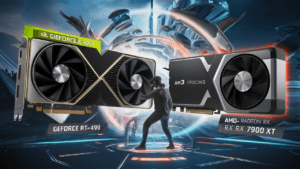
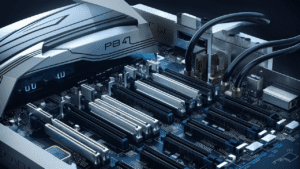
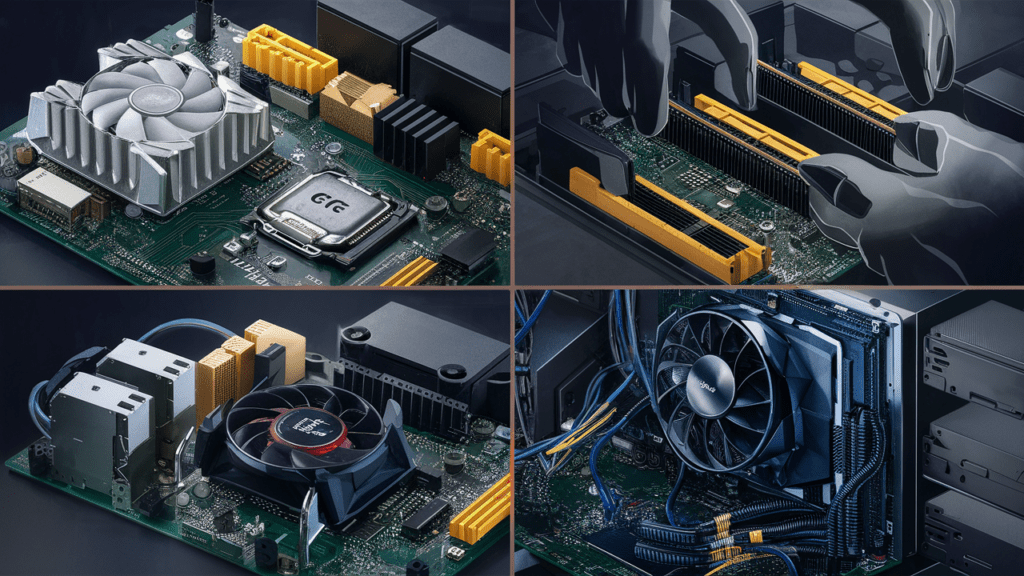
Kavin areen
Thanks For giving better Idea!
For Gaming Pc. That’s Great
Umair Amjad Siyal
Thank you! Your comment is greatly appreciated. If you need any further assistance or have any questions about gaming PCs, feel free to let us know. We’re here to help!
Hasnain Riaz Afandi
Thanks for giving wonderful ideas. I like your blog beacuse you blog article is most valuable. That’s Great!
Umair Amjad Siyal
thanks for appreciating